I remember the first time I tried social media boosting. It was back when I was testing the social media marketing waters by building a presence on Facebook, Instagram, and Twitter to help grow my blog.
As a noob marketer — and still to this day, honestly — I’d test out new concepts on my platforms first before introducing them into any client strategies.
When I boosted my first Facebook post, I could immediately see the potential. For a start, I loved that because I’d linked my Facebook and Instagram accounts, I could easily run the same ad across platforms.
Another bonus? I could target audiences incredibly specific to my blog content and topics. But that was just the start, really. Below, I’ll share the ins and outs of boosting posts.
Table of Contents
- Benefits of Boosting Posts
- How to Boost a Post on Social Media
- How much does it cost to boost a post?
- Tips for Boosting Posts
Benefits of Boosting Posts
With over 5 billion social media users today, millions of brands have promoted their content on these platforms for years. However, the popularity of social media has flooded each platform with hoards of articles, photos, and videos.
As a result, the content supply has skyrocketed while its demand has plateaued. In my experience, this has lowered the number of opportunities brands can use to interact naturally with customers.
Needless to say, social media marketing for business is largely a pay-to-play strategy now. With the competition for online attention being fiercer than ever, boosting social posts is one of the most effective ways to use paid social media advertising. In this section, I cover three reasons why.
1. You’ll reach your target demographic cost-effectively.
According to HubSpot’s 2024 Social Trends Report, “Social media shopping is up almost 40% year over year, and almost half of Gen Zers and Millennials report buying a product directly on social media in the past three months.”
So, we know that folks increasingly turn to social media to purchase products or services. But how can we reach them?
Boosting posts might be the answer if you want to market to these demographics without wasting time or resources. I’ve found that boosting a post with parameters set to reach your target market or people who fit your ideal buyer persona saves money.
That’s because you’re not wasting budget advertising to people who won’t derive value from your product or service.
2. You can increase brand awareness on a platform.
HubSpot’s Social Trends Report data finds that one in four marketers’ main goals for social media in 2024 are to “increase brand awareness and reach new audiences.”
You can make your brand’s identity more well-known and recognizable with repetition coupled with engaging content. By boosting posts on social media platforms that your target audience frequents most, you can increase brand awareness.
3. You can use metrics to study your marketing strategy.
The results are in… “Using data to drive social media marketing strategy” will become more important in 2024 and beyond. In fact, it’s the number two way in which social media pros believe their strategy will change in the coming years. For context, number one is “Using AI tools in social media marketing strategy.”
For each post you boost, you can look at the metrics each platform will provide you in terms of traffic, engagement, and demographics reached. Use that information to study which posts performed the best and build on those strengths for future marketing campaigns.
How to Boost a Post on Social Media
In this section, I’ll show you how to boost social posts rather than using traditional paid advertising methods. I’m sharing instructions for Instagram, Facebook, and Twitter.
1. Click the “Boost Post” button at the bottom of your post.
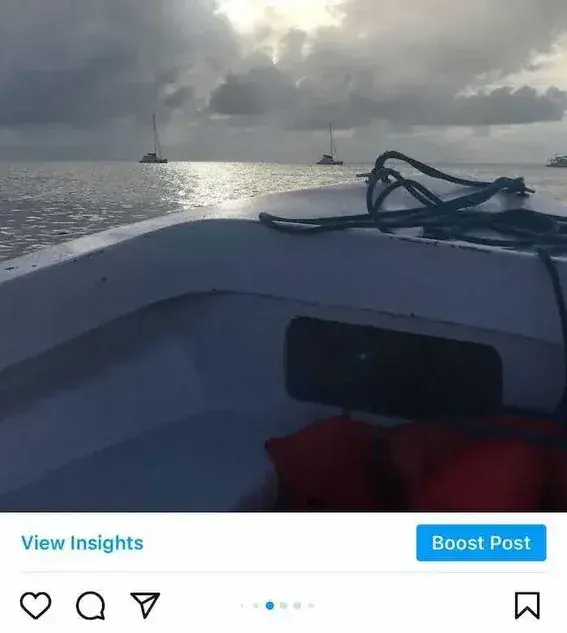
2. Select a goal.
Before you boost your post, Instagram will ask you whether you want to attract more profile visits, website traffic, or promotion views. Whatever your goal is for the specific post you want to boost, make sure you choose the option that best aligns with it.
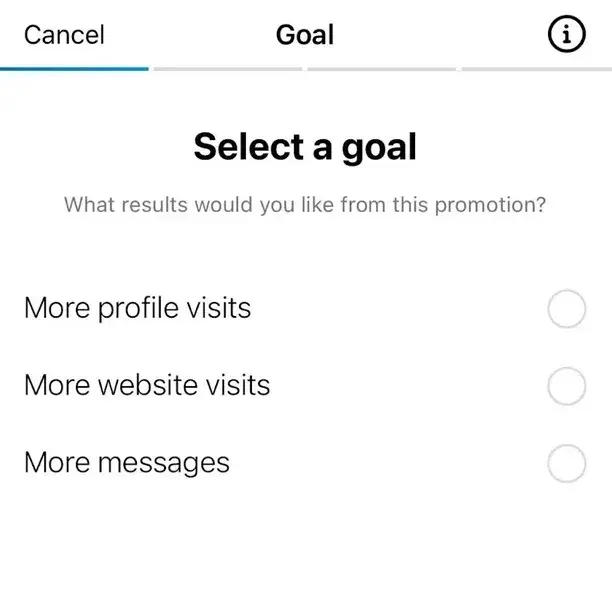
3. Choose an audience.
After choosing your goal, you can pick from three different targeting options: Automatic, Local, and Manual.
- Automatic tells Instagram to target people who are just like your followers.
- Local lets you target people in a specific location.
- Manual lets you target specific people, places, or interests.
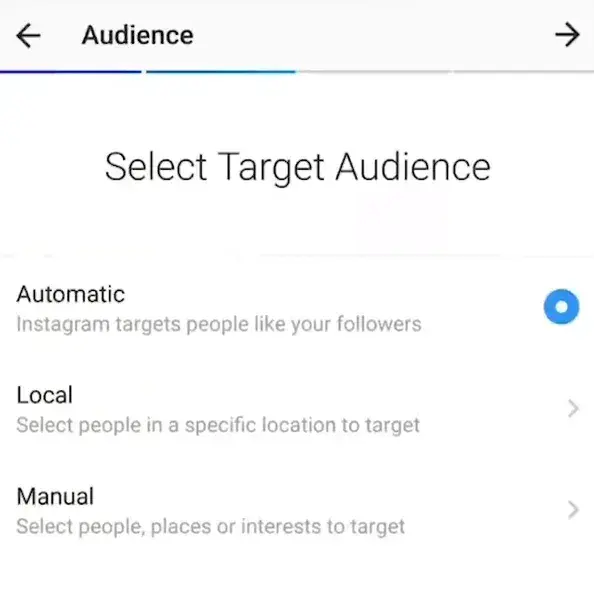
4. Set your budget and duration.
After you set your post’s budget and ad duration, Instagram will estimate the expected reach and clicks it will attract.
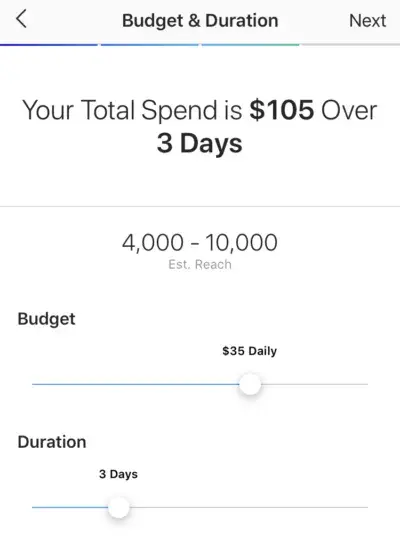
5. After review, boost your Instagram post.
After you set your budget and duration, Instagram will prompt you to review the parameters you’ve set. Once you’re finished, you can boost your business’s Instagram post.
Next, I’ll go over how to boost your post on Facebook.
1. Pick an existing post on your Facebook business page that you want to boost.
Log in to your Facebook business page and choose the pre-existing post you wish to promote.
2. Click “Boost Post” on the bottom right corner of your Facebook post.

3. Set a goal.
You need to determine the intention or goal of your ad, and Facebook offers several different options to choose from.
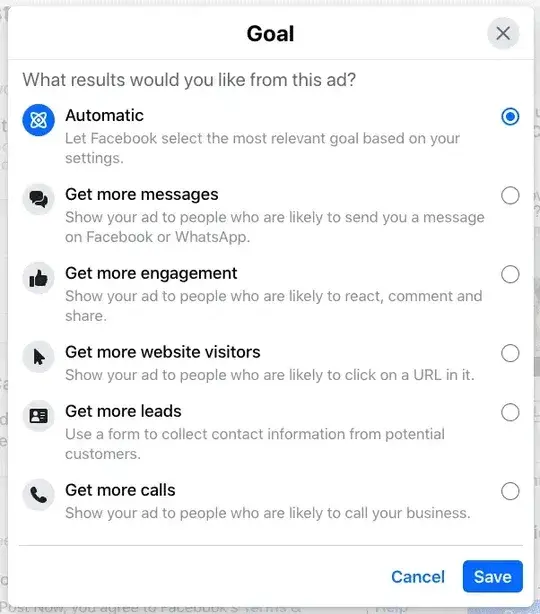
4. Choose your call-to-action.
This is what you want your audience to interact with and provide them with a way to engage with your business.
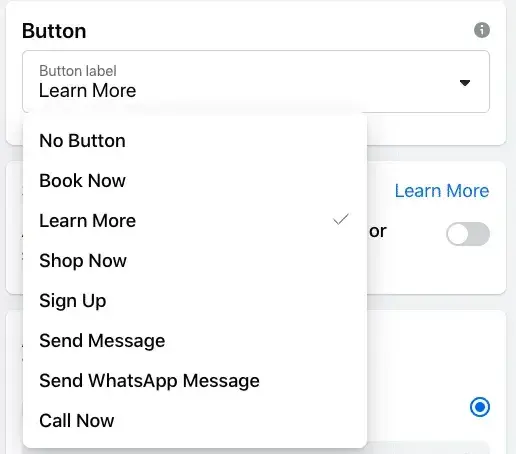
5. Choose your detailed targeting.
Before you boost your Facebook post, you can either distribute your post to a recommended audience that Facebook will make for you or create a new audience based on a robust set of targeting options and distribute your post to them.
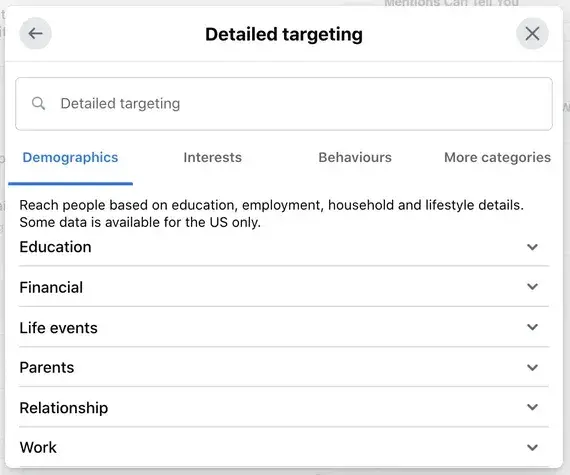
6. Set your boosted post’s budget and duration.
Your budget is how much money you’ll spend to boost your post, and your duration is how long you’ll boost your post. Facebook will estimate how many people your post will reach based on your budget and duration.
7. Review and boost your Facebook post.
When you’ve reviewed the ad’s parameters, click “Boost,” and voila! You’ve successfully boosted your Facebook post.
However, if you followed these steps to boost your post and encountered an “Error,” there are a few reasons why.
Why can’t I boost my Facebook post?
If you cannot boost your Facebook post, the post may go against Facebook’s advertising policies page.
Here are two of the most common explanations:
- Your post includes language alluding to “personal attributes” like race, gender, sexual orientation, and religion of specific groups of people.
- Your post makes assumptions about the person reading with phrases such as “Are you…” or “… in your area.”
Now that you know how to effectively boost a Facebook post, when should you do it?
When to Boost a Facebook Post
Although boosting posts is not an exact science, there are a couple of indicators to follow.
Oftentimes, Facebook will actually notify you to boost your post on your business page. When this happens, it’s in your best interest to do so, as it will push you to reach a more broad audience than you currently have.
Even if you aren’t directly notified, boosting a new post on Facebook will still yield increased engagement. However, I don’t recommend boosting the same post for more than seven consecutive days. Doing so risks boring or exhausting your audience.
Now I’ll share how to boost your business’ Tweets (or X’s?!)
X (Formerly Twitter)
Note: For X, I will walk you through boosting a post for the first time, which involves a little extra admin.
1. Head to your profile, click “More,” and then “Ads.”
When I looked at X’s Help Centre guidance, it said you can “Click or tap the ‘View post activity icon’” and then “Click or tap ‘Promote your post.’” I have no idea why, but that didn’t work for me. Instead, I clicked on my profile, clicked “More” from the lefthand sidebar, and then clicked “Ads.”
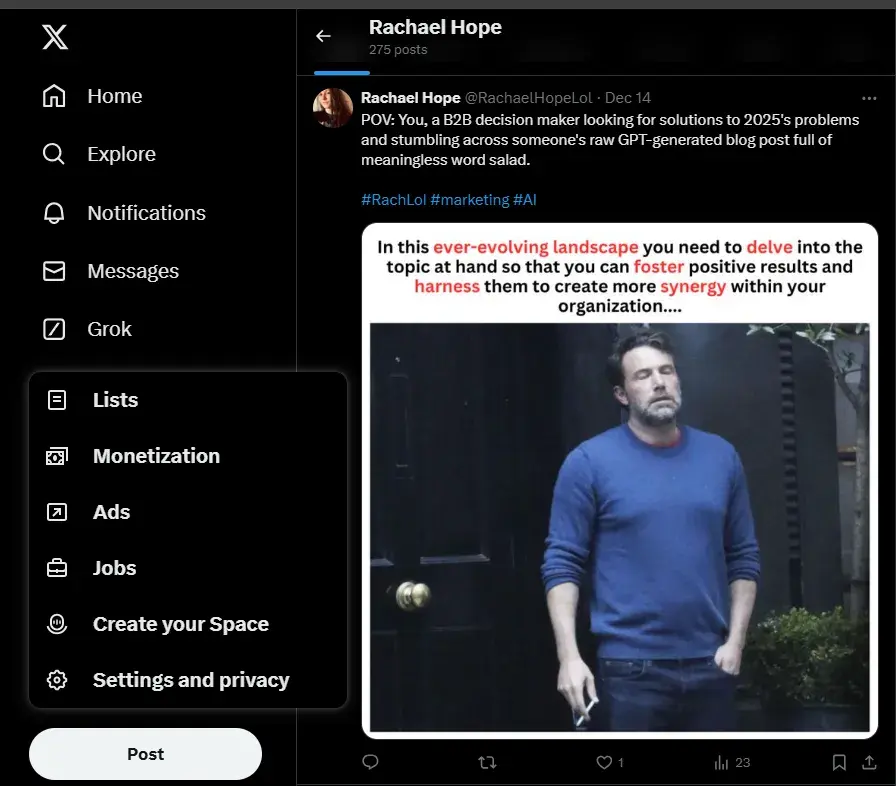
2. Input the required information and agree to the X Advertising Terms.
After following the above, I landed on the screen below. I added my country, time zone, and contact information and agreed to the X Advertising Terms. Then, I tapped “Create your first ad” to continue.
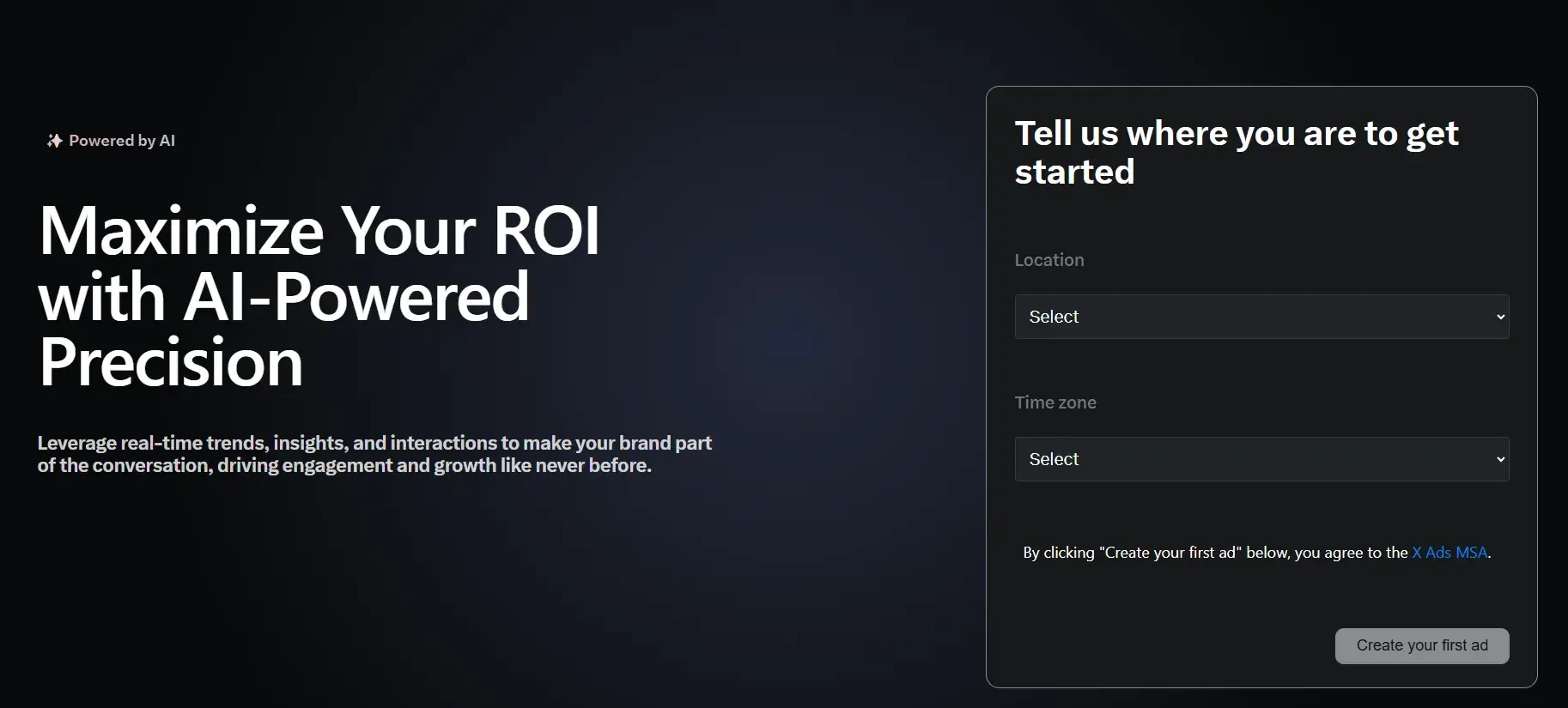
3. Input your campaign details.
Next, I added my campaign details, including the overall objective, name, and payment method.
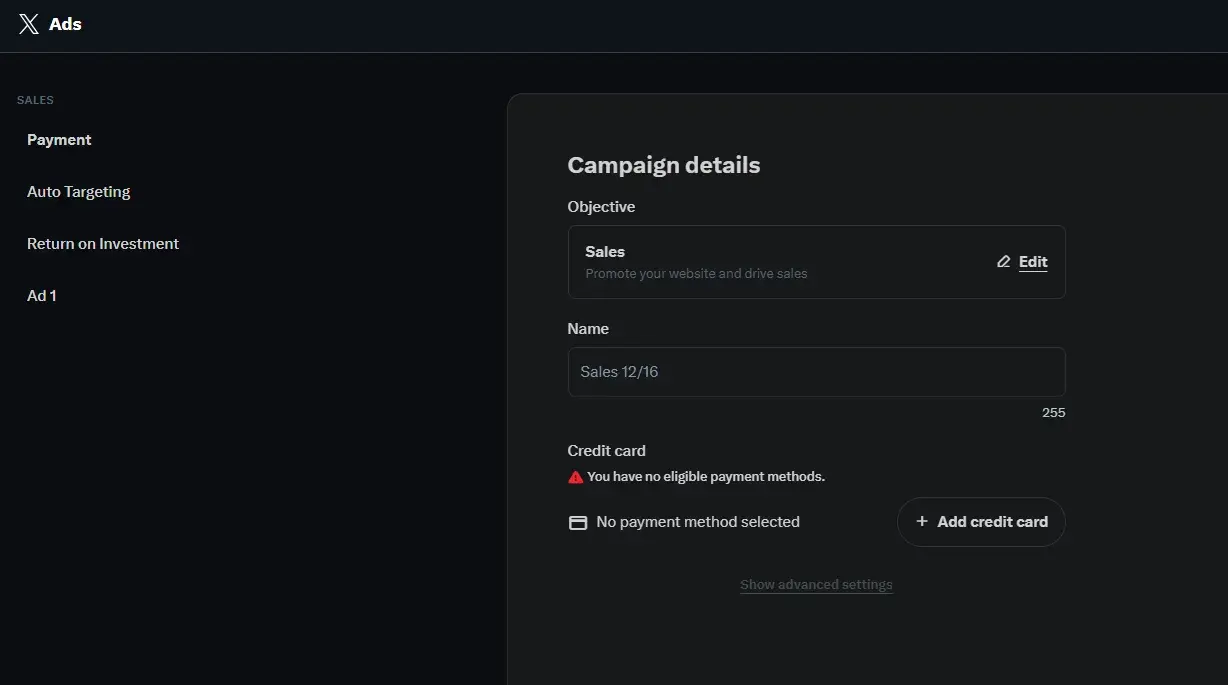
I’m sticking with “Sales,” but for context, here are the rest of the “Campaign objective” options.
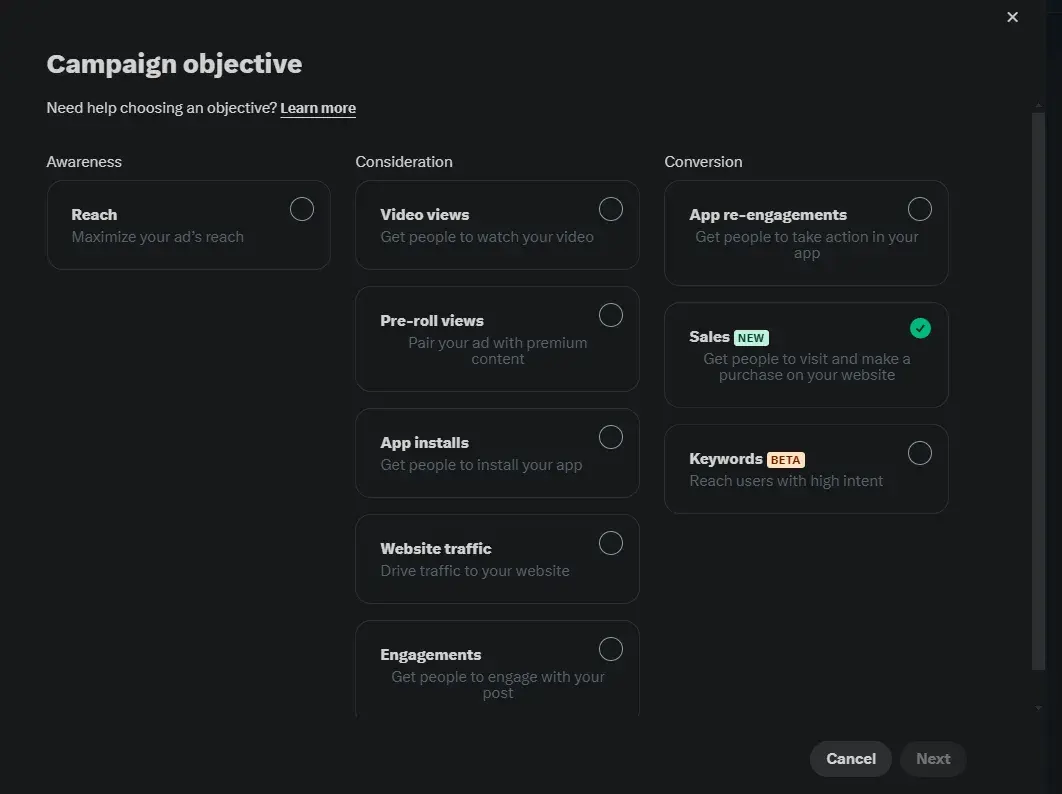
4. Customize your audience and targeting.
After clicking “Next,” I was greeted by the following audience targeting options. Once I added my preferences, I was given an estimate of the audience reach over 30 days.
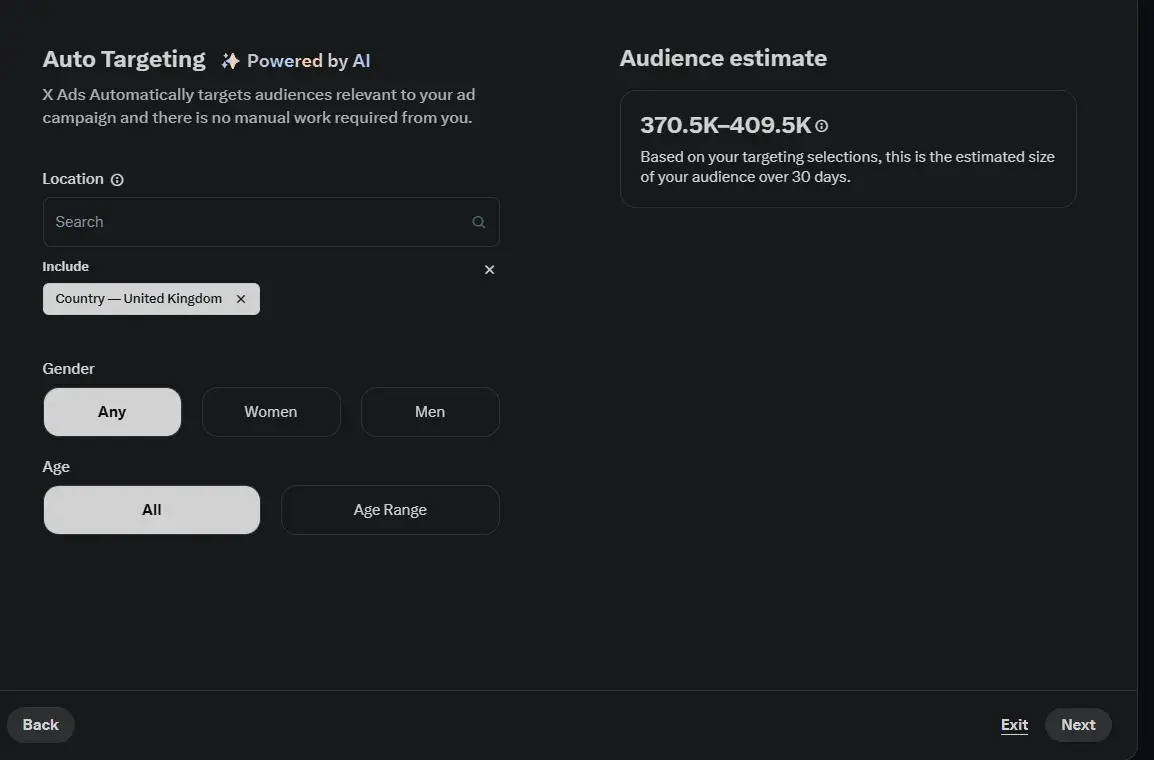
You can only target your audience based on:
- Location: Country, state/province/region, or metropolitan area
- Age: Ages 18 to 54+ years old
- Gender: Women, Men
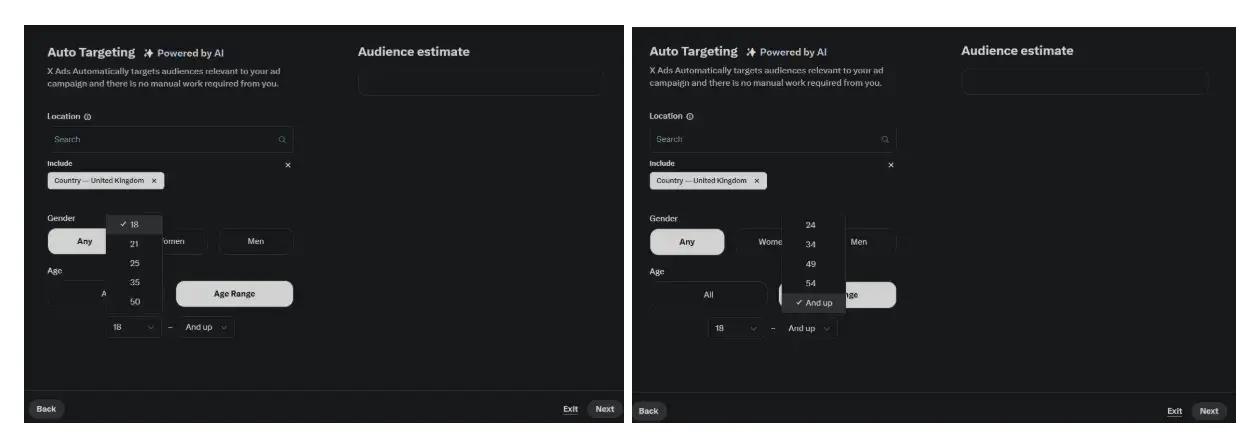
5. Set your budget (“return on investment”).
Next, I set my “Daily budget,” picked an “action,” and set a “Target Cost Per Action (CPA).” X then gave me a “Target Bid Estimate,” with an approximate number of the leads I’d get from my ad in a week.
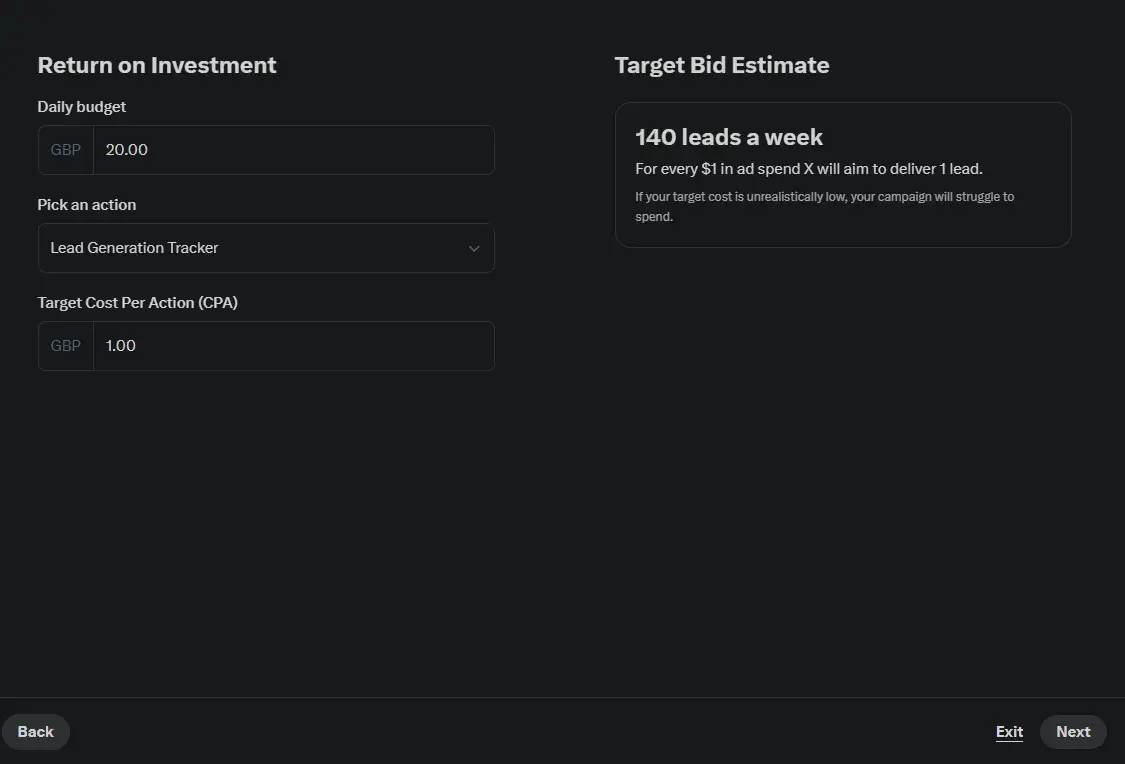
Here are the other “actions” I had to choose from under the “Sales” ad type category.
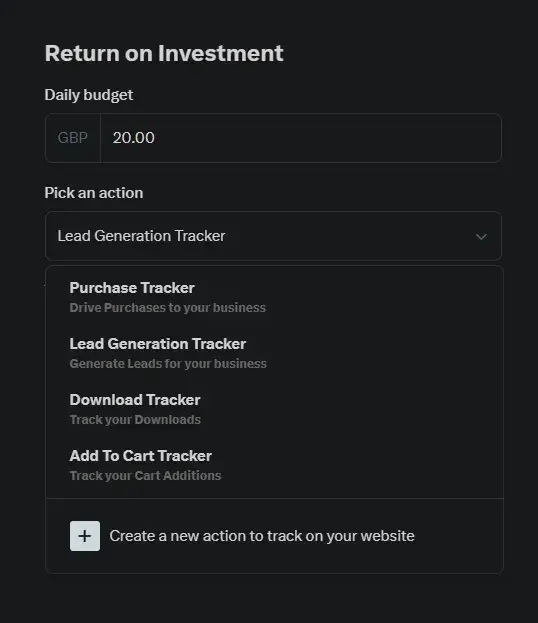
6. Review and create your promotion.
I was then prompted to create my ad. You can create one from scratch, use an existing post/ad from your profile, or copy an existing ad you’ve already run.
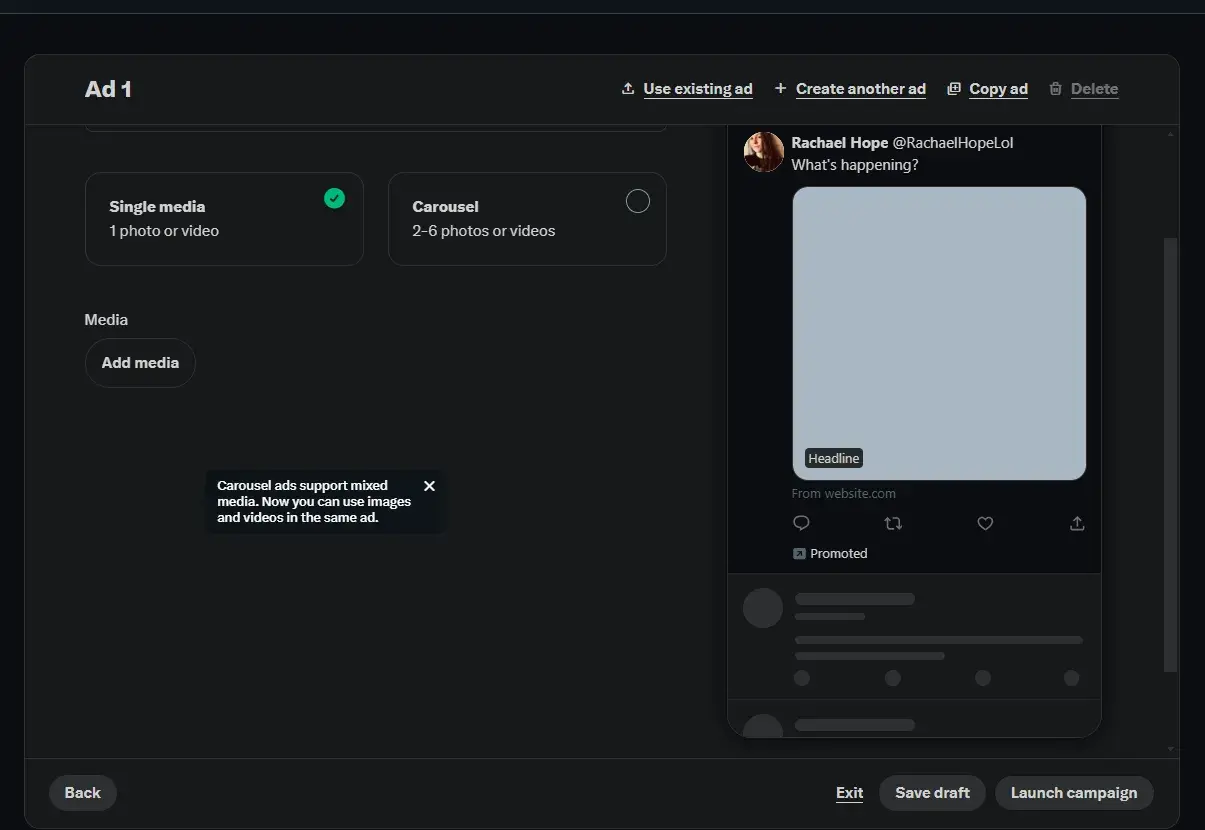
For ease, I’m going to use an existing Ad/post.
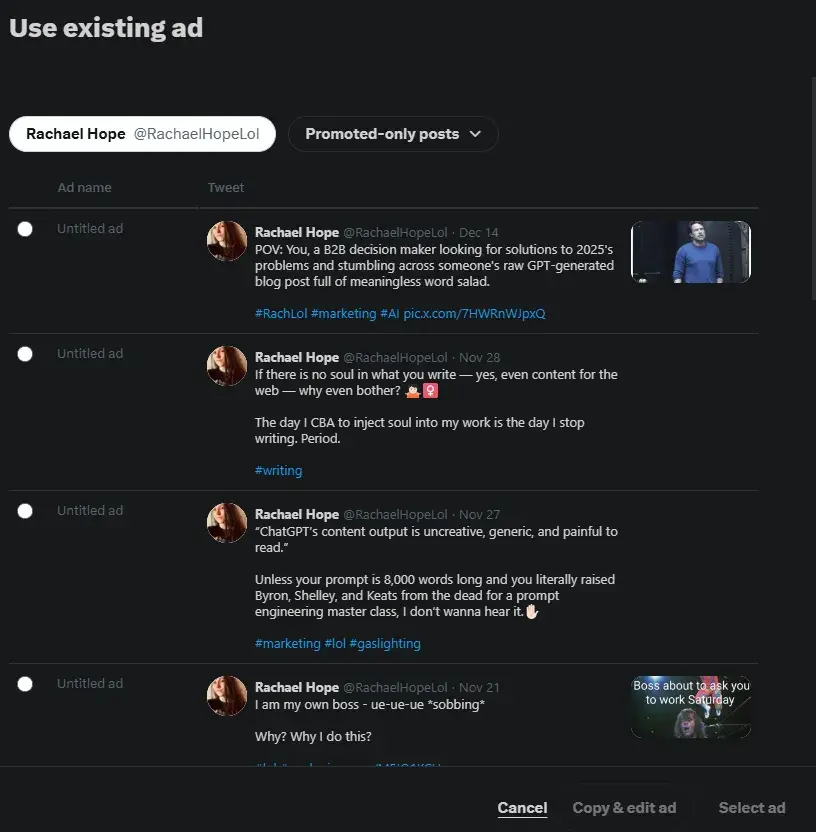
I selected the first “Untitled ad,” and a warning about overwriting the ad popped up. I clicked “Yes, continue.”
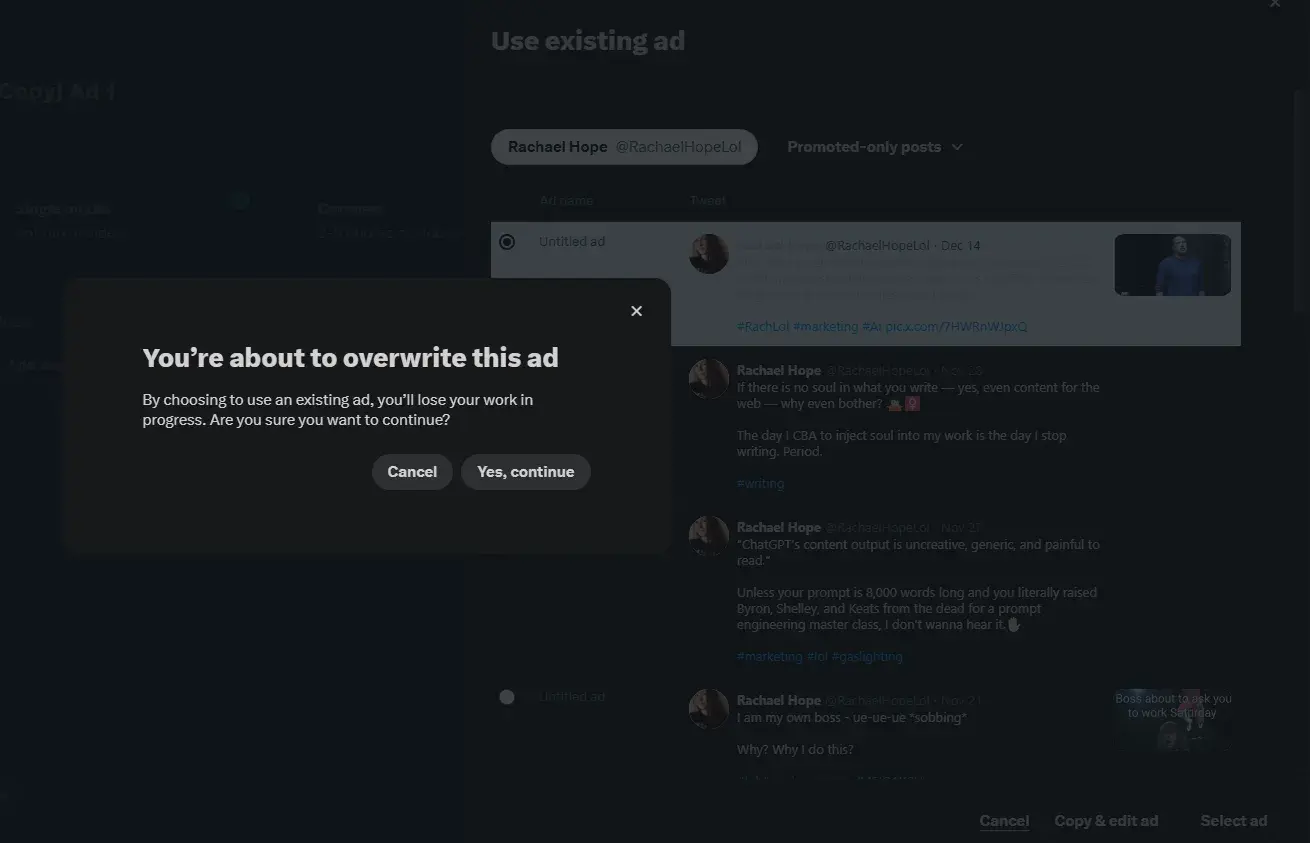
7. Launch your campaign.
The AI automatically configured my ad based on my previous post, which saved me time.
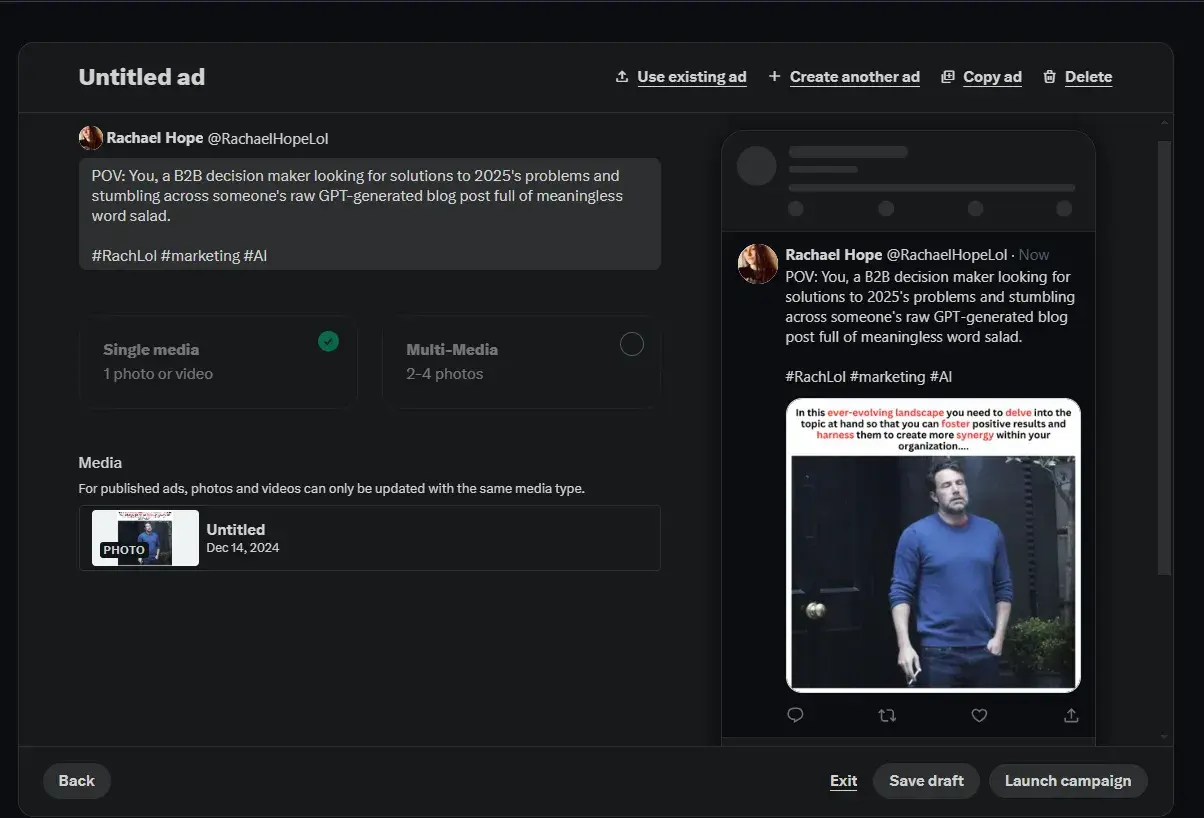
Finally, I clicked “Launch campaign” to boost my hilarious — even if I do say so myself — X post.
How much does it cost to boost a post?
In all honesty, how much a boosted post costs depends on multiple factors like audience size, campaign duration, and the specific social media platform you’re using. That said, you can boost a post on Facebook for as little as $1 per day.
Depending on your specific campaign, these campaigns typically cost anywhere from $1 to $100 daily.
Meanwhile, 54% of businesses using promoted posts on X spend around $0.26 – $1.50 per action, according to WebFX data. (An action is the campaign objective you set as part of your promoted post, so a link click, for example, would be an action.) On X, you only pay for the campaign objectives or actions you choose when setting up your promoted post.
Tips for Boosting Posts
I consulted three social media marketing pros to learn their top tips for boosting posts in 2024 and beyond.
Boost posts according to your audience’s daily routines.
Daniella Conley, Marketing Lead at PersonaTalent, reminds us that social media boosting is all about understanding your audience’s daily routines.
“At Persona Talent, we analyze both when our audience is online and when they’re in the right mindset to take action,” says Conley. Our recruiting content is a perfect example. That content performs best during weekday lunch breaks when professionals are quietly planning their next career move.”
According to Conley, every audience has specific “action windows.” Parents might engage most after the school drop-off, while B2B buyers, for example, often browse solutions first thing Monday morning.
She adds: “Matching our boosts to these behavioral patterns, we’ve seen engagement rates increase by over 40% compared to random timing. The key is to look beyond basic ‘peak hours’ data and understand when your specific audience is most likely to respond to your call-to-action.”
Build upon what’s already working.
Greatdorlin Wisdom, a Freelance Growth Marketer at greatdorlin.pulse.is has been experimenting with boosted social media posts this year. “I started to explore boosted style posts while still running standard campaigns via the meta ad manager, and the findings have been interesting,” says Wisdom.
In Wisdom’s experience, posts that have already done well tend to garner more engagement with boosts than posts with a lower engagement rate. “I have found it a best practice when boosting a post to focus on posts that have previously shown potential. The lesson has been if something works, it’s likely to work even more.”
Choose your performance metrics wisely.
“With boosted posts, most of the time, you would have to be able to forecast how to use the ‘vanity metrics’ to your advantage,” continues Wisdom. He explains this is because “boosted posts are designed more for engagement, rather than the standard campaign set from inside the [meta] ad manager.”
As a result, Wisdom recommends tracking performance metrics like engagement, which includes getting followers and receiving comments and messages. You can also use the lead form from Meta to collect leads.
“I have found these to be the two most effective metrics to track on boosted posts.” Although, “I wouldn‘t advise redirection to your website or landing page when boosting because you wouldn’t be able to properly attribute for that,” he warns.
Optimize for and engage with comments.
If you track engagement as your chosen performance metric, Wisdom also recommends optimizing for comments.
“If you are optimizing for comments (for engagement) from experience, it‘s advisable that you actually engage with people in the comments section.” If you spark conversations, some of them might convert, “but it’s more of a numbers game.”
Only boost posts without hashtags.
Hristina Stefanova, Head of Marketing Operations at Goose‘n’Moose, shares her best practices for “optimizing your ad spend.” She recommends boosting only posts without hashtags.
“When a # is included in the copy of the post, and someone clicks on the hashtag, it’s counted as an interaction/ad click, and you will be charged for it,” explains Stefanova. “Such clicks bring no value but still burn your budget.”
So what should you do instead? “If you have an organic post featuring hashtags, don’t simply boost it. Duplicate it, remove the hashtags, and then sponsor it.”
Give Your Content the Boost It Needs
Capturing the interests of your target audience may not be as easy as it used to be. But, in my experience, using paid social media advertising, like the boost feature, can increase your chances of finding new clients. It can also help you introduce your products or services to new audiences, raising brand awareness.
Even though I have experience with social media boosting, I still learned something new — and I hope you did, too! For example, I loved Daniella Conley’s tip about understanding your audience’s daily routines.
I also loved Greatdorlin Wisdom’s recommendation about building momentum on social posts that are already performing well.
Meanwhile, Hristina Stefanova’s advice about not boosting posts with hashtags is a great way to avoid wasting your budget.
In any case, I sincerely hope this post gives you the information you need to boost your social media ads and achieve your business goals.
Editor’s note: This post was originally published in April 2019 and has been updated for comprehensiveness.
![]()

